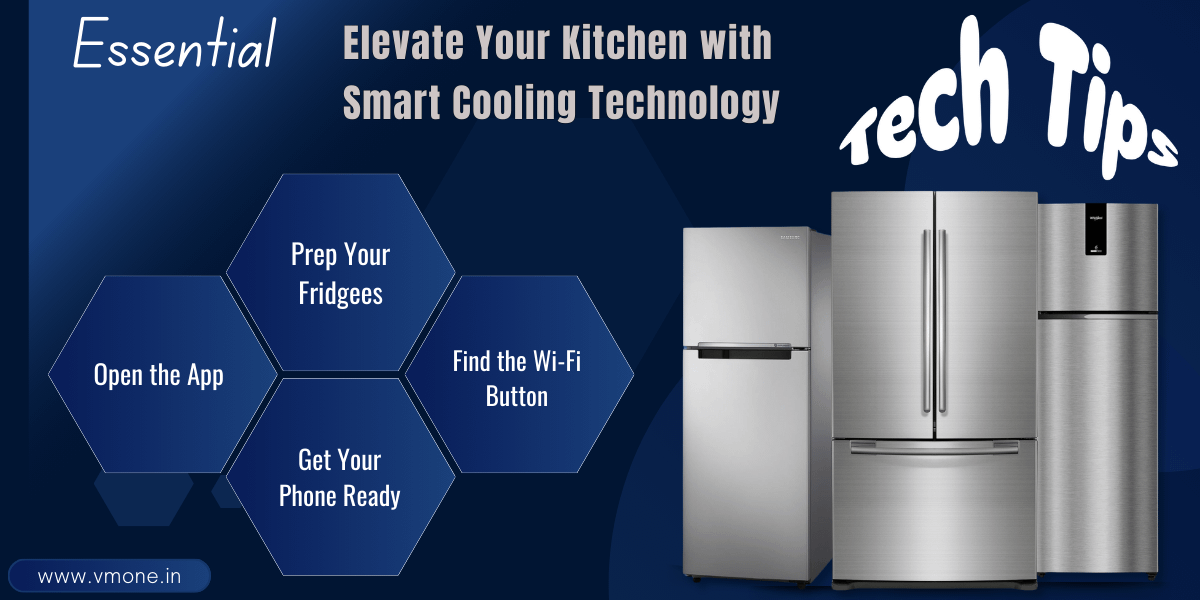
Smart Refrigerator: You all know how important the refrigerator is. Not because it keeps our food fresh but enhances your lifestyle as well. Think about that a normal refrigerator has incredible features, but a smart refrigerator has a bundle of features that you have in the kitchen. Smart refrigerators give you information about the inside food of the refrigerator and suggest recipes so that you can connect your best refrigerator to your wifi network for smart features.
In this guide, we give you details about the features of smart refrigerators and how to connect refrigerators’ home wifi networks.
ALSO READ: Tips on Determining the Ideal Soundbar Size for TV
Smart Refrigerator Tips
These tips help you with how to connect the refrigerator to a home wifi network, so follow these steps.
Prep Your Fridge
Before anything else, make sure your fridge is plugged in and turned on. Double-check that it’s ready to start its smart journey!
Find the Wi-Fi Button
Search for a wifi button or menu. It might be on the touchscreen or physical button.
it’s the gateway to the internet for your fridge
Get Your Phone Ready
Pick your smartphone and ensure that you connected your refrigerator to your home wifi network.
Open the App
Many smart fridges have their apps. If yours does, open it up and look for the option to connect your fridge to Wi-Fi. If not, don’t worry! You can often do this directly from the fridge.
Follow the Prompts
It doesn’t matter if you are using the app or are directly on the fridge; follow the screen steps. It gives you a step-by-step process that helps you connect to wifi.
Enter Your Wi-Fi Details
After the prompt, enter the information about your wifi network. Ensure that all the information is correct.
Wait for Confirmation
After entering your Wi-Fi details, your fridge will work its magic. Make sure to wait a minute or two to connect.
Celebrate
You can now enjoy smart features like checking what’s inside from your phone, getting alerts if the door’s left open, and even adjusting settings remotely.
Explore Smart Features
Your smart refrigerator has a lot of features, so take some time to explore them. Like setting up reminders, adjusting temperature, or even listing groceries.
Enjoy Your Smart Fridge
When you set everything right, it’s time to enjoy the convenience of your smart fridge.
ALSO READ: Tips for Using Mobile Apps to Monitor Your Laundry’s Progress
Conclusion
We hope you learn all the tips to connect your best refrigerator with Wifi and use the smart features for your kitchen appliance. By following these tips your refrigerator will become a smart refrigerator that carries a lot of features and you just want to explore them. If you still not bought any smart refrigerators yet, let me show you some of the best smart refrigerators that help you with kitchen tasks. If you find this blog interesting, make sure to visit our website.
FAQs
A smart refrigerator can connect to your internet network and smart home system. You can control it from a smart hub, a smartphone, and even by using voice commands.







